OUR Forms and Processes
How to request for documents and certifications?
Request can be filed personally at the Office of the University Registrar or via link/QR code to Credential Request link in compliance with the Philippine Data Privacy Act (2012)
Requests for documents should be made by the person concerned. A representative may be authorized to transact in their behalf to settle fees or claim documents should they be unable to do so personally.
Release of documents shall strictly need ID of the requestor, plus signed authorization letter if the claimant is a representative.
Unclaimed documents after six (6) months from the supposed claiming date will be disposed appropriately for data privacy purposes. You must file another request.
On-site Procedure
Request for a Credentials Request Form (see form below) at OUR Window 1 and fill it out.
Pay at the Cashier’s Office.
Submit the proof of payment to OUR Window 1 to be issued with a Claim Slip.
Present the Claim Slip to OUR Window 1 once your document is available.
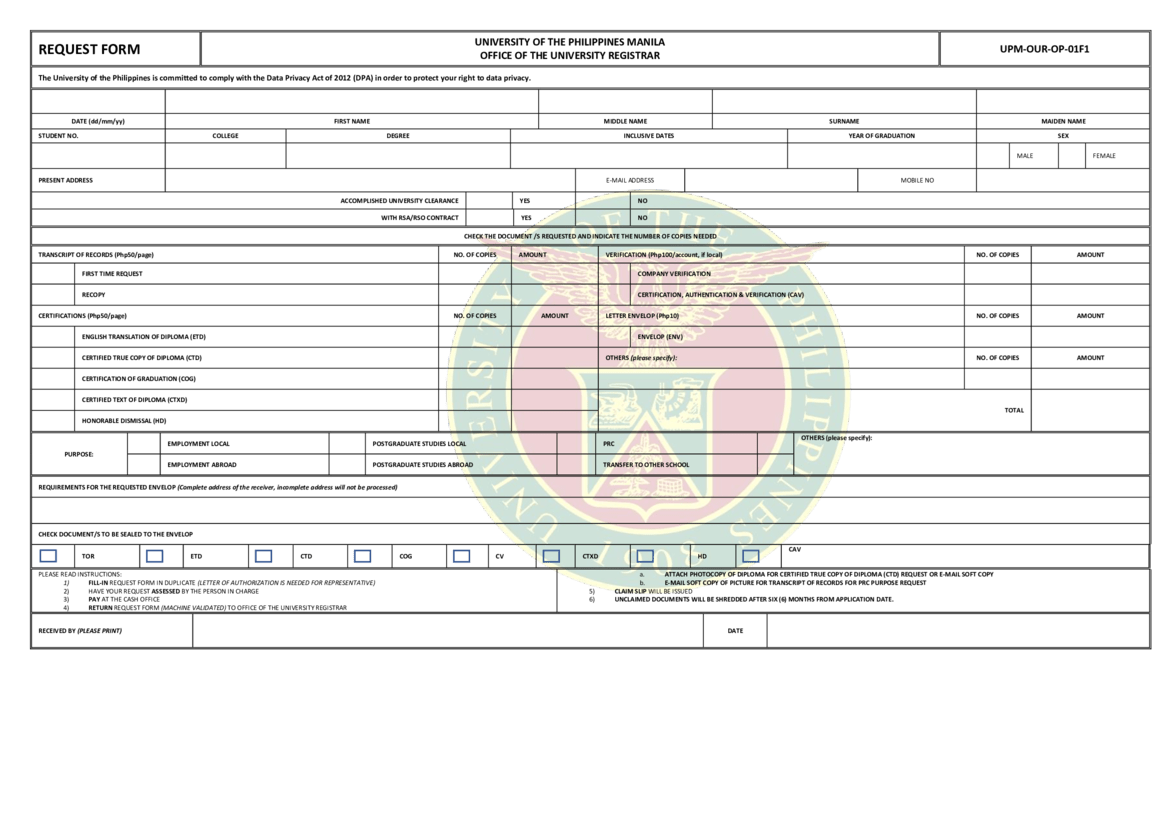
On-Line Procedure
Send in your request via this link: Credential Request during Mondays to Fridays at 8:00AM-5:00PM (Philippine Standard Time), except for holidays. Requests sent outside this schedule will not be received in our Database of Requests.
To pay online, click this link: Link Biz Portal, and indicate the following:
* Account code: 0591-0558-52
* Transaction Type = "Non-Assessment Revolving Fund" for credentials/documents fee
* Transaction Type = "Documents Fee"
* You may use your student number in lieu of the SAIS number.
Email the proof of payment or receipt to the Cashier's Office at upm-cash@up.edu.ph and to us through mhmendoza6@up.edu.ph and copy furnished the upm-our@up.edu.ph for your request to be processed.
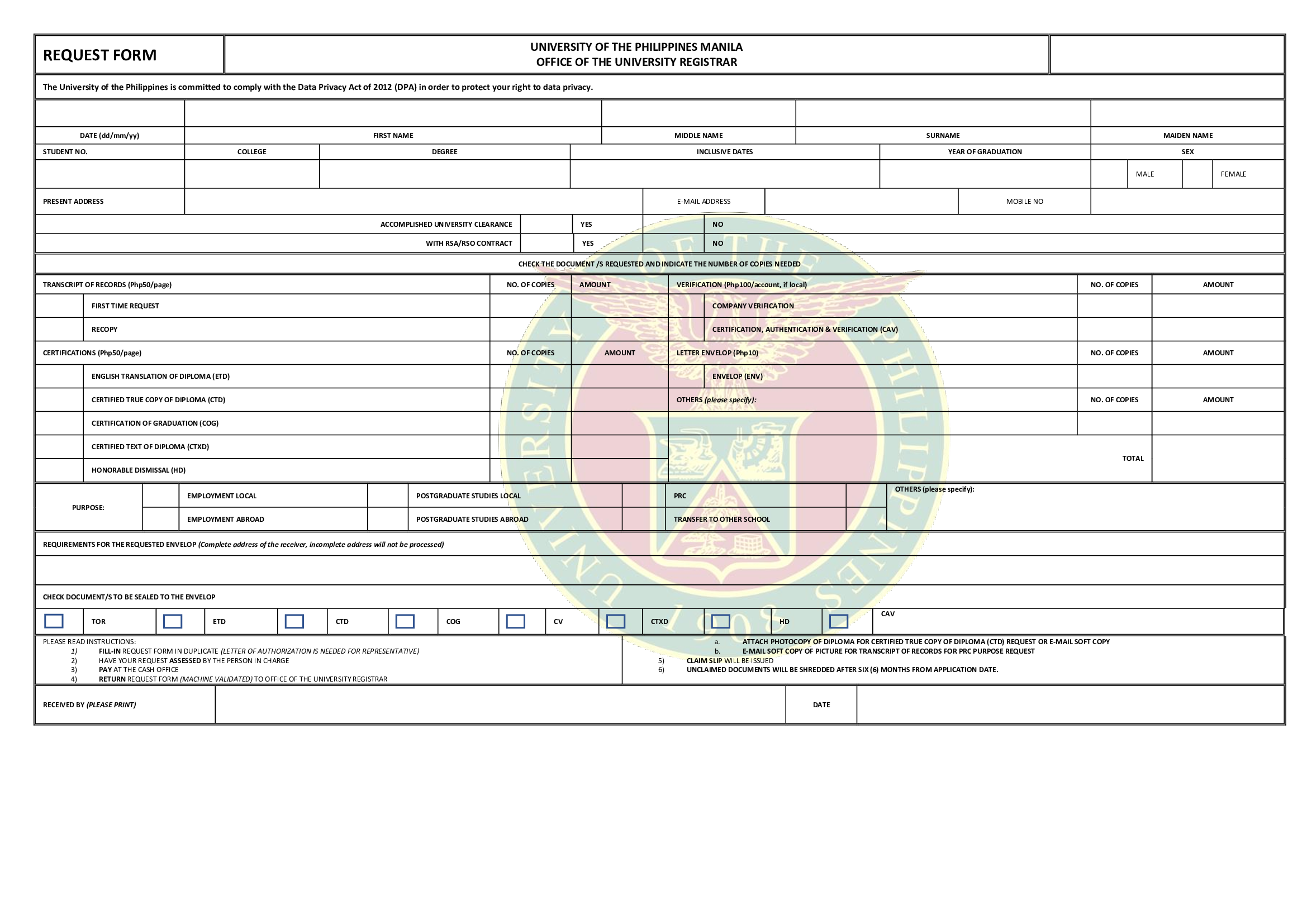
How to track the status of my request?
